If like me, you’re always having to take photos of menus, store names, you know, things that help you remember the places that you’ve been to, there’s good news! Well, it’s old news for Android users, but it’s a new feature on IOS called the Google Timeline.
Image Credit: Google
It kind of works like a background travel logging, where your day is laid out in a timeline from where you’ve had lunch at to how long you spent on the train to the next town (yeah it records your mode of transport too!) Photos that have been geo-tagged could also be included in the Timeline, hmmm it’s starting to turn into an online dairy of “so today I went to…” doesn’t it? Since everything is auto-tagged, some information may be slightly off, but no worries, you can always edit the information or delete things that you are secretly ashamed of.
Image Credit: @nattgarun
For those who find joy in reading statistics and monthly reports and such, there’s a feature that blasts a monthly summary of your travel history during the past 30-day period, reminding you of number of stops you made at that donut shop.
Of course, this much tracking can seem intrusive and creepy to some (especially if you’ve watched Eagle Eye and start to wonder what kind of conspiracy could this be a part of???), you can always turn it off when you don’t need it. In any case, for me, I find it pretty handy when it comes to tracking my travels especially since everything is laid out more-or-less accurately and I can log my travels much much faster. What’s privacy when you can have convenience right?
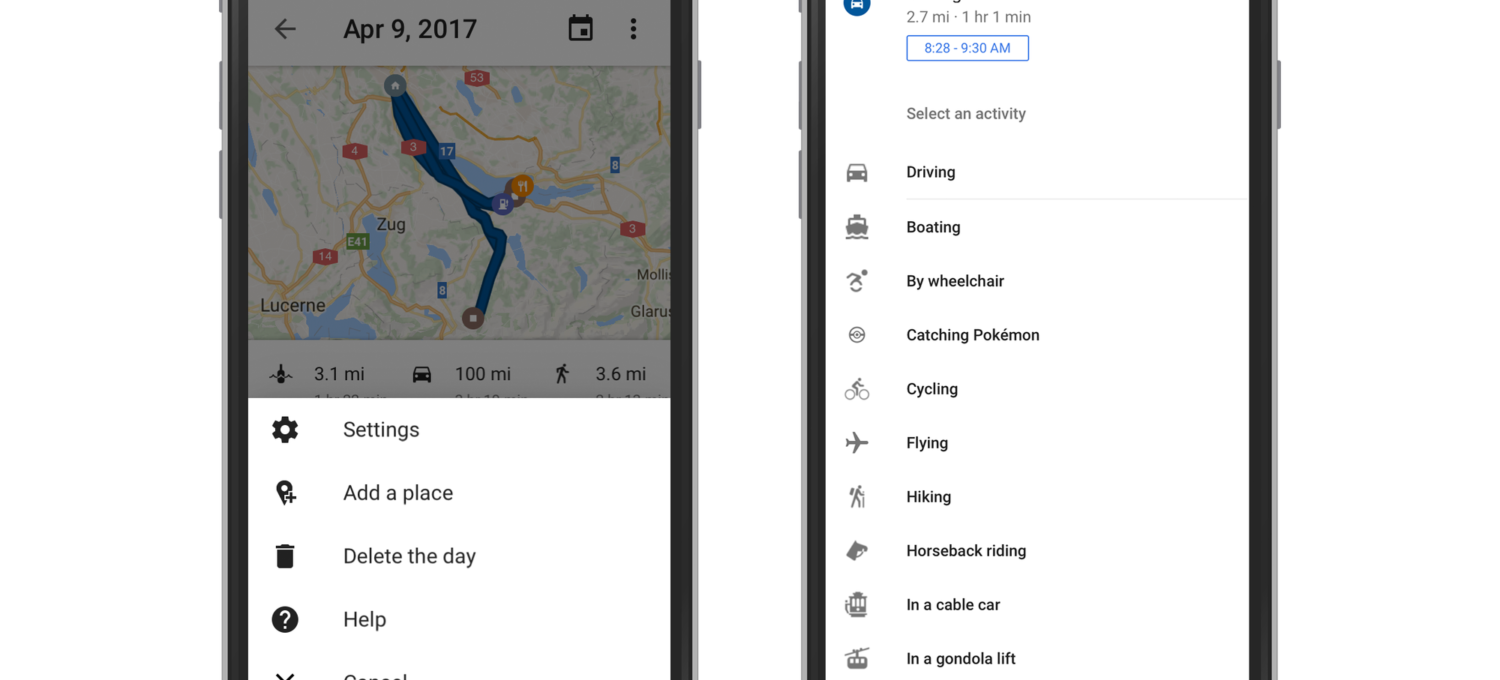


0 comments on “Background Travel Logging (Also, Eagle Eye IRL?)”